Attention Redmine 3 & 4 Users! This article is for those considering an upgrade to Redmine 5. If you've already made the switch, you're good to go! But for those waiting, there are some potential risks to be aware of. Let's explore these risks together and consider the best course of action for your team. .
From this article, you will learn the following:
- Why do Clients Hesitate to Upgrade Redmine?
- 5 reasons why you should upgrade Redmine
- How to minimise the risks of a Redmine update?
- Technical skills for Redmine upgrade
- Elements of a Redmine Maintenance Contract
Sticky Situations: Why Clients Hesitate to Upgrade Redmine
Redmine, is the most popular open-source issue-tracking system. Every CTO should make an "upgrade or no upgrade" decision. Here's a breakdown of the top reasons why customers might hold off on upgrading their Redmine:

Don’t touch it if it works
Upgrading can introduce unfamiliar interfaces and workflows. Users comfortable with the existing system may resist the change, fearing a disruption in their productivity. The upgrade process itself can be daunting, with a risk of downtime or unexpected issues. CTOs worry about disruptions to ongoing projects if the upgrade doesn't go smoothly.
Even a giant can make mistakes. A software update to CrowdStrike's information security solutions caused a global outage around the world.
Plugin compatibility concerns
Many organisations rely on custom plugins to extend Redmine's functionality. But what happens after an upgrade? Who is responsible for plugin compatibility? What if your core project management tool stops working? Well, some CTOs prefer to postpone the upgrade date.
Limited expertise in server/Redmine Development
Redmine upgrades require skilled DevOps staff. Server component upgrades, security patches, Ruby, Nginx, and backups take many hours to configure, test, and troubleshoot. It is not obvious that your IT team has the time and expertise for such routine tasks. As a result, outsourcing may be an option.
We were spending too much time and resources on maintaining our Redmine system. Our team lacked the necessary Linux skills to keep it running smoothly, and updates were becoming a major headache. We considered upgrading Redmine internally, but the costs in terms of time and resources were prohibitive. Our team was already stretched thin, and we couldn't justify diverting attention from our core competencies
Jens Wegner, Net-wb GmbH.(Early adopter of Redmine).
Cost savings
Short-term, delaying Redmine updates can seem cost-effective as it avoids immediate expenses on upgrades and implementation. However, this approach can lead to significant long-term costs due to security risks, decreased productivity, compatibility issues, and increased support needs.
In our previous article Self-Hosted or in the Cloud? Which Redmine to choose? we discussed in detail all the technical aspects of Redmine web hosting, as well as the cost of IT resources and Redmine infrastructure and maintenance costs.
5 reasons why you should upgrade Redmine

1. Avoiding Redmine Downtime
A 2014 study by Gartner placed the average downtime cost at $5,600 per minute. It's worth noting that downtime costs may have risen since then. Consider researching current figures for your industry.
A real example was just a few weeks ago. Microsoft's cloud service outage triggered widespread flight disruptions worldwide, including cancellations and delays, on Friday. Airlines like IndiGo, Akasa, and SpiceJet were impacted, grounding planes and hindering operations.
In today's digital landscape, work management tools like Redmine are the lifeblood of many organisations. They hold vital information about ongoing projects, customer data, and even upcoming product releases. Any downtime in Redmine can be catastrophic, leading to lost productivity, frustrated teams, and potential security risks.
By taking proactive measures to avoid Redmine downtime, companies can safeguard vital information, maintain operational efficiency, and ensure a successful project lifecycle. Remember, a little prevention goes a long way in keeping the lights on and your projects on track.
Migrate to secure hosting
Don't waste your time on Redmine maintenance. Hire experts and focus on your projects
2. Redmine security advisories
Security vulnerabilities are a constant threat. Newer versions of Redmine benefit from the latest security patches and bug fixes, safeguarding your projects and sensitive data. Upgrading minimises the risk of breaches and keeps your information protected from serious consequences:
- increased vulnerability to attacks;
- compromised project data;
- disrupted workflows.
Outdated Redmine versions are prime targets for hackers. Unpatched vulnerabilities create openings they can exploit to gain access to your system, potentially leading to data breaches, malware infections, or even complete system takeovers.
3. New Redmine features
Redmine's contributions are constantly working to improve its speed and efficiency. New versions often include performance optimisations, streamlining your workflow, and making project management smoother. Additionally, upgrades may introduce new features that enhance collaboration and project visibility.
Upgrading Redmine can mean a more user-friendly experience for your team. Newer versions may boast interface improvements, making it easier to navigate, find information, and complete tasks. A more intuitive platform can lead to increased user adoption and improved project communication.
For example, Attach image from clipboard - was one of the most popular plugins at the Redmine community before it was released in version 4. Please note, that certain RedmineUP plugins are only compatible with Redmine 5.
Another example is two-factor authentication (2FA) and Single Sign-On integration. Setting up SSO with Azure Active Directory is a smart way to ensure secure access to Redmine accounts.
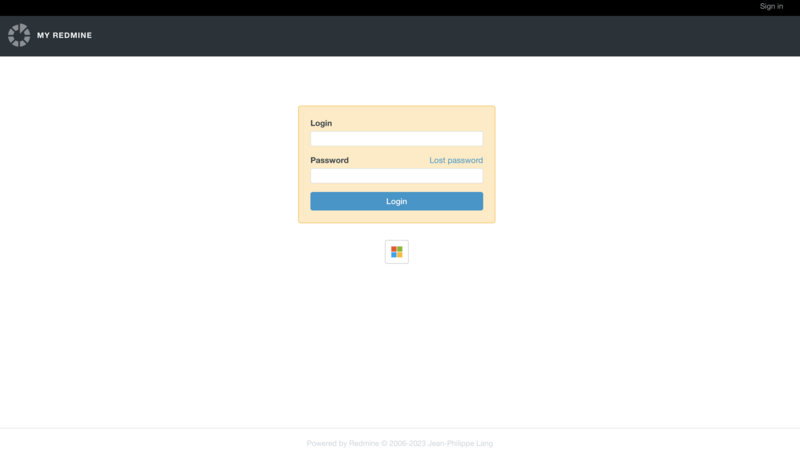
4. Technical support
Sticking with an outdated version of Redmine can lead to problems down the line. Upgrading now ensures you have access to ongoing support and future updates. This protects your investment in Redmine and keeps your project management system running smoothly for years to come.
Tasks such as installing Redmine, system administration, troubleshooting, and server performance optimisation required specialised knowledge, often diverting resources from core business functions.
Roadblocks, errors, or uncertainties can be resolved with help from DevOps, development, or the Redmine community. While waiting for support might suffice in some cases, downtime can be critical.
Look at interview with CTO about Redmine upgrade and server maintenance. Here we’ll unfold the best practices you can adopt to manage your Redmine to improve its efficiency, cut costs, and extract the maximum benefit out of your project management system.
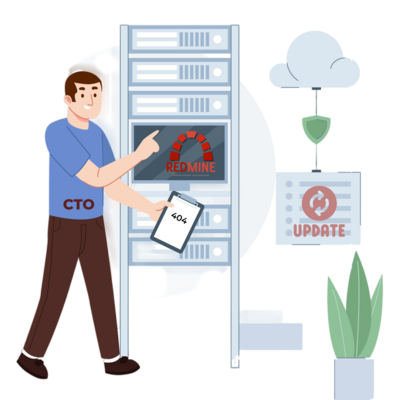
5. Outdated server components. The Domino effect
Redmine thrives on a solid server foundation. To configure Redmine effectively, you'll need a robust setup with several key components:
- Operating system. (Linux distributions like Ubuntu, CentOS and Debian)
- Web server. (Apache or Nginx)
- Ruby version
- Rails version
- Database Server:(MySQL, PostgreSQL, and SQLite)
- Additional Packages: (for version control for example).
As an illustration, the migration to the Zeitwerk autoloader in Redmine 5 has resulted in the disruption of certain plugins and the necessity for plugin developers to address the resulting compatibility issues. While this has led to an enhancement in the application's overall performance, it has also introduced the potential for incompatibility with existing plugins.
Running an outdated Redmine instance can be risky business, but the problem goes beyond the software itself. Outdated server components – the building blocks upon which Redmine runs – can introduce significant security vulnerabilities and performance issues. Here's why keeping your server components up-to-date is crucial for a healthy Redmine installation:
- Compatibility issues. Outdated components might lack these features or have functionalities that clash with Redmine's requirements. This can lead to compatibility issues, causing Redmine to malfunction or behave unexpectedly.
- Performance bottlenecks. Over time, software updates often include performance optimsations. Outdated server components might be less efficient, leading to slower processing times and a sluggish Redmine experience for your users.
- Limited functionality. New versions of server components might introduce new features or functionalities that Redmine can leverage. By staying outdated, you miss out on these potential benefits and limit the overall capabilities of your Redmine setup.
One of the most common challenges we see during Redmine installation is outdated server infrastructure. This is exactly what Etienne Brault, IT Supervisor at Crevier, faced. Their on-premises Redmine ran on an old physical server, likely accompanied by outdated server components. Etienne's experience highlights the positive impact of moving to a Redmine cloud platform that eliminates the burden of managing outdated server components.
Migrate to secure hosting
Don't waste your time on Redmine maintenance. Hire experts and focus on your projects
How to minimise the risks of a Redmine update
The most important consideration when updating Redmine is data integrity. It is therefore essential that a data migration plan, including a database backup, is completed by your organisation's CTO. Troubleshooting is an effective method of preparing for plugin conflicts.
The objective is to compare the list of expertise required to upgrade Redmine with the expertise of your IT team. If necessary, external resources may be sourced to supplement internal capabilities. The following section will address the skills required for a Redmine update.

Technical skills you'll need to update Redmine
For regular updates, basic system admin skills are enough. But for the migration to Redmine 5, more technical skills are needed.
- Linux. This includes tasks like installing packages, managing users and permissions, and configuring system services.
- Web server administration. Configure a web server like Apache or Nginx. This involves setting up virtual hosts, managing SSL certificates, and restarting services.
- Database management. Redmine has four supported database backends, but the reasonable question is how to choose the best.
- Ruby. Understanding of Ruby syntax and concepts can be beneficial for troubleshooting complex update issues.
- GIT integration. A basic understanding of Git commands can be helpful if you need to revert changes or manage configurations.
- System backups. It's crucial to have a good backup strategy before updating Redmine. Understanding how to back up your system, database, and Redmine files is essential.
Elements of a Redmine Maintenance Contract
Here is a list of the core services included in a 1 year remote Redmine maintenance contract:
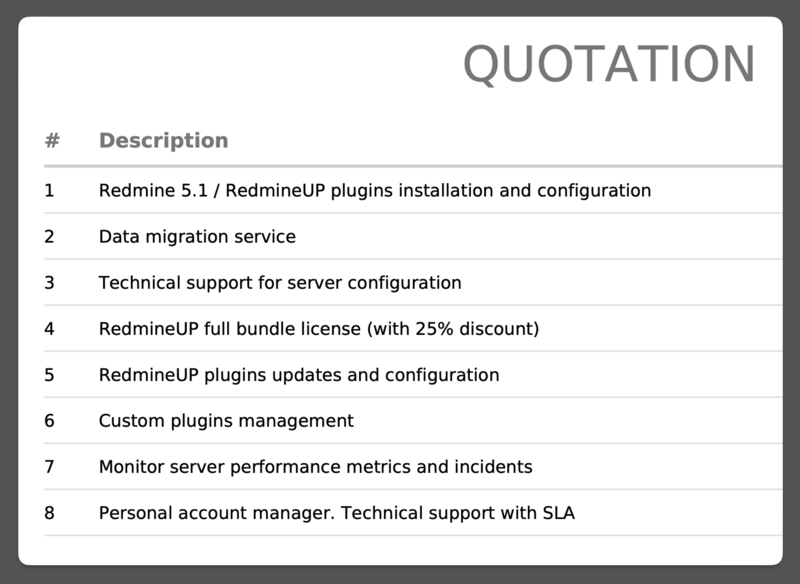
If you're unsure about handling the Redmine upgrade and ongoing maintenance in-house, consider seeking professional assistance. RedmineUP offers installation and upgrades. A team of experts will check your Redmine environment and recommend the best course of action.
Please be aware that the busy season is imminent. August may be the optimal time to schedule a Redmine upgrade to mitigate risks.


