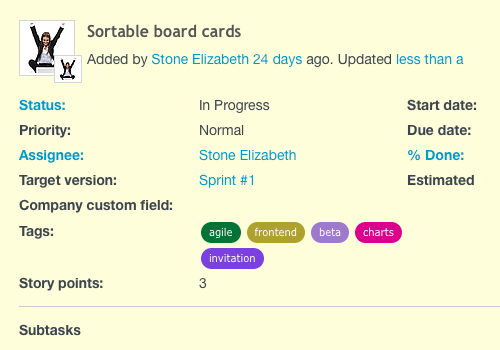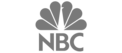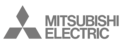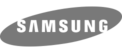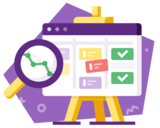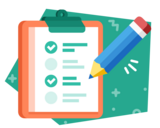Tags are short descriptive keywords that help you organize and categorize issues
Our Contribution
Tags plugin is available for free to stimulate the growth of the Redmine system and to add value to the community
Simple organization
Use tags to mark and group issues, as well as let your users find relevant tasks and assignments quicker
Organization and fun
Tags can have unique colors to add a bit of fun to your work, or be seen in plain text. View them as a list or word cloud
Easy management
Easily add, remove and change tags assigned to an issue. Or merge few into one with one click
Your plugins are professional and easy-useable. We are very fond of your support and glad that your plugins are well documented and the installation process is easy. We have thousands of tasks or issues, so your plugins are very useful.
Gaoming Wu, Owner of Tecsoon
Features
Tag issues in a second
Just go to the edit mode and start typing the keyword that you want to add. The available existing tags will appear as you type. If you did not find what you were looking for, just hit enter and add it. It is that simple!

Three display modes
View all tags in one of three ways. Firstly, as an alphabetical list of items. Secondly, as a cloud of colorful tags. Finally, as a word cloud, where the size of the tag corresponds to the number of issues labeled with the tag. You can display or hide the number of issues using the tags

Easy access and management
Tags are available from the right column menu. You can see only tags for open or both for open and closed issues. At the same time, they help to categorize and contextualize issues in a less formal way than assigning to versions

Requirements
| Redmine | 6.0 - 4.0 |
|---|---|
| Ruby | 3.7 - 2.0 |
| Database | SQLite, MySQL, PostgreSQL, SQL Server |
| OS | Linux, OS X, Windows |
| Browsers | Chrome, Safari, Internet Explorer and Firefox |