What is RedmineUP?
RedmineUP
Redmine UP has absorbed the best of both open source and commercial enterprise softwares: flexibility and functionality. It comes with all the necessary functions for handling the whole project lifecycle, from scheduling a project with Agile sprints to creating customizable reports for every client
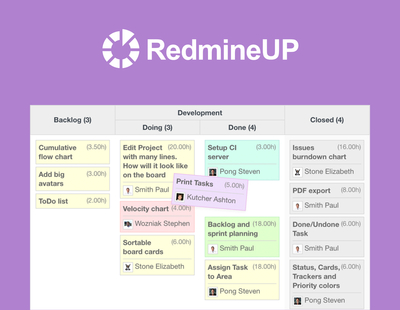
What is MS Project?
MS Project
MS Project is designed to track time and resources within a project. The tool is known for such typical still useful features as Gantt charts, Kanban boards, and auto-estimated budget. Moreover, the application provides users with initial templates to help them get started. Not to mention, its wonderful integration with other Microsoft products including Office 365, Skype and Sharepoint
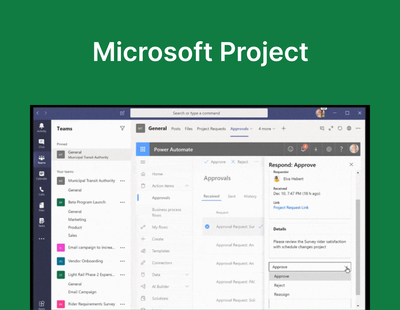
RedmineUP vs MS Project
| Features | RedmineUP | MS Project |
|---|---|---|
| Open source | ||
| Issue tracking | ||
| Agile Management | ||
| Gantt | ||
| Agile charts, like Burndown, Velocity | ||
| Resource Allocation Management | ||
| Checklists | ||
| Helpdesk | Via third-party addon | |
| Embedded contact widget | ||
| Wiki | ||
| Finance Management | Complex | |
| Customer Management | ||
| User cost rates, Invoicing, Accounting | Complex | |
| RESTful API | ||
| VCS integration | Complex | |
| Intuitive interface | ||
| Cloud or Self-hosted | ||
| Support for MS SQL Server | ||
| Time tracking, Reports | ||
| Forums | ||
| Designed for | Project managers and Developers | Project managers |
| Free trial | ||
| Cloud platform | $830 per year | $9000 per year |
Start RedmineUP FREE trial!
No credit card required. Start in a minute and test all our features at no price for 15 days
The advantages of RedmineUP over MS Project
Clear and intuitive interface
RedmineUP
RedmineUP is well-known for its handy interface, in the finest tradition of “simpler is better”. It wonderfully combines a minimalistic structure and a great variety of useful functions. It is really easy to grasp the idea of how RedmineUP’s framework is built, that’s why you are able to immediately start managing your projects
MS Project
Although MS Project has a loyal fanbase all over the world, the software has an uneasy learning curve for beginners. So, it takes time to get used to MS Project’s interface and operate its complex UX like a pro, and we all know one simple truth: time is money…
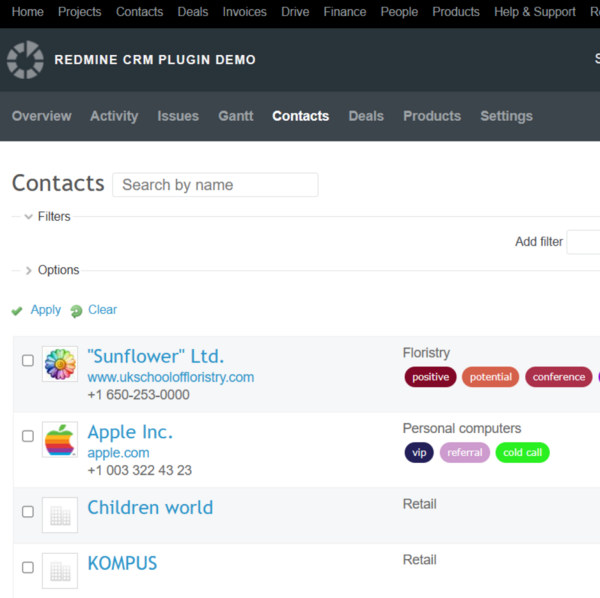
Cost-efficient complex solution
RedmineUP
There is no need to hold several memberships if one service covers them all. With a single subscription, RedmineUP’s clients get a wide range of powerful tools to track each project stage. Plus, data migration from other platforms performed by IT experts – with zero cost for your business
MS Project
If your finances are quite limited, MS Project may be a bit tricky to pay for. The Microsoft product is available as an on-premises application or a cloud-based one. In the first case, users had better consider some cost constraints as each license is paid individually. In the second case, they should be prepared for compatibility issues associated with two solutions mismatches

Detailed project documentation
RedmineUP
Is there anything more valuable than time and resources in project management? RedmineUP has developed an accurate and robust accounting system with the Reporter plugin. It includes all the details collected from one or more tasks, and all of this is in PDF!
MS Project
Although reports are available in MS Project, it is quite troublesome to create them. They also require much time, since there is no real-time synchronization with project dashboard updates. Moreover, the files are saved in a specific format, so it is not so easy to share them with users who have another program
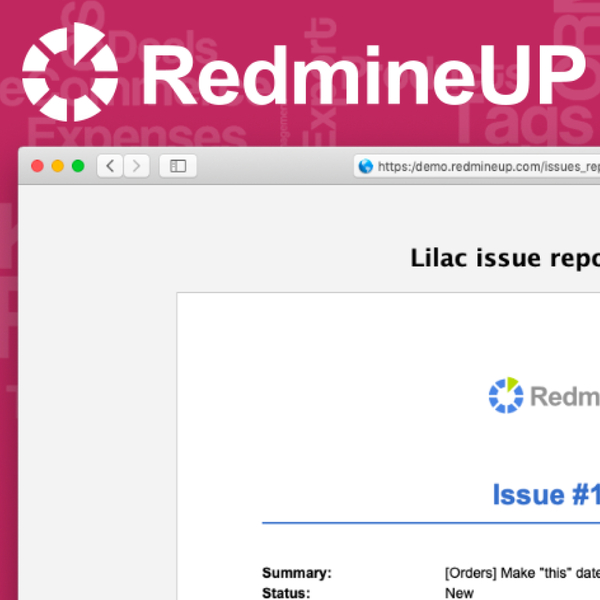
Personal customer support approach
RedmineUP
In our fast-changing world, intelligent delegation is not a luxury, but a necessity. With RedmineUP Cloud, you will no longer waste time on fixing bugs or monitoring updates. Instead, you will receive free individual customer support. A win-win solution, isn’t it?
MS Project
Microsoft is a huge corporation with tens of software products and millions of users. No wonder, it is customer support that suffers first. MS Project offers customers training courses, forums, and additional learning resources. Still, do not count on fast problem solutions in case of emergency
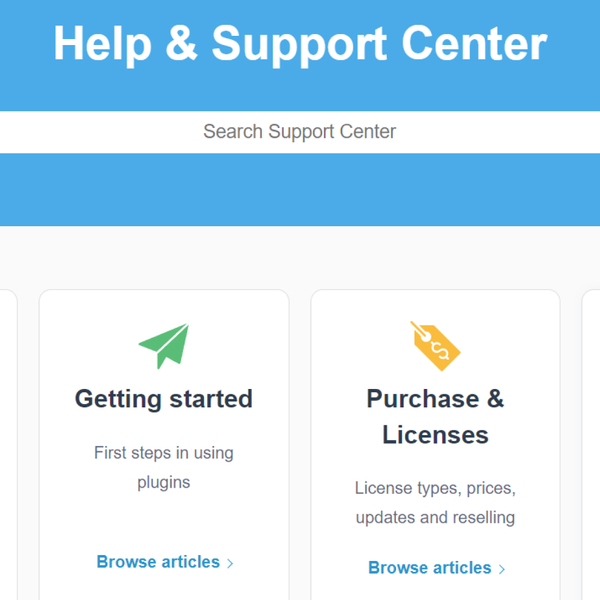
Deployment and Support
| Features | RedmineUP | MS Project |
|---|---|---|
| Cloud, SaaS, Web-Based | ||
| Mobile - iPhone | ||
| FAQs/Forum Support | ||
| Email/HelpDesk Support | ||
| Online Chat | ||
| Account Manager | ||
| Auto Updates | ||
| Plugin Management | ||
| GDPR Complience | ||
| Daily Backups | ||
| Data migration | ||
| SLA | ||
| Custom development | ||
| Integrations | ||
Start RedmineUP FREE trial!
No credit card required. Start in a minute and test all our features at no price for 15 days
Core Features
- Agile Board
- Gantt Chart
- Team Management
- Time Tracking
- Reports
Use Agile whiteboard to easily organize your work and optimize its flow. Move tasks with drag&drop, comment, and create new issues with one click
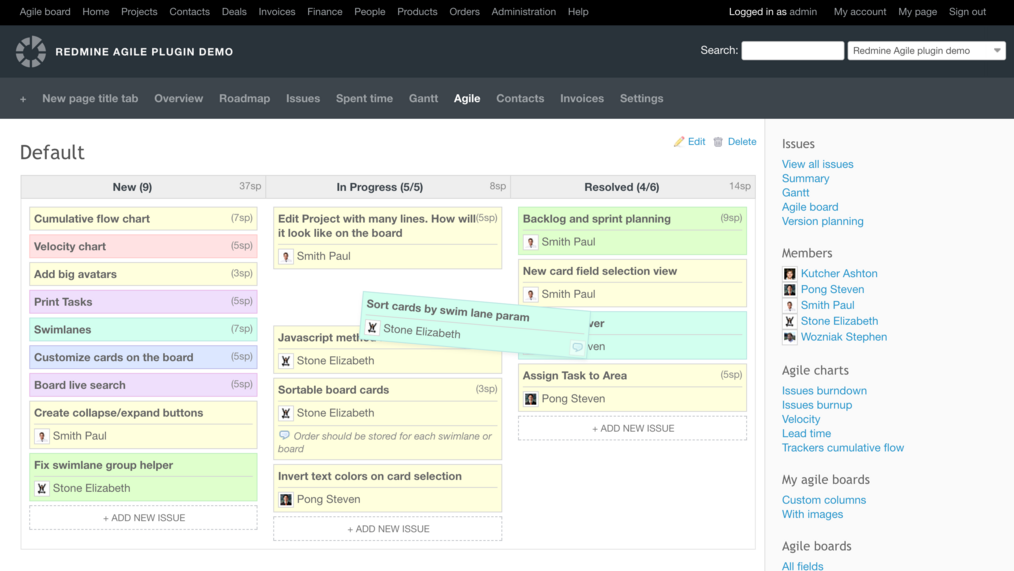
Your Commander Overview of a project. Gantt chart gives you in-depth correlation between what's planned and what's being delivered
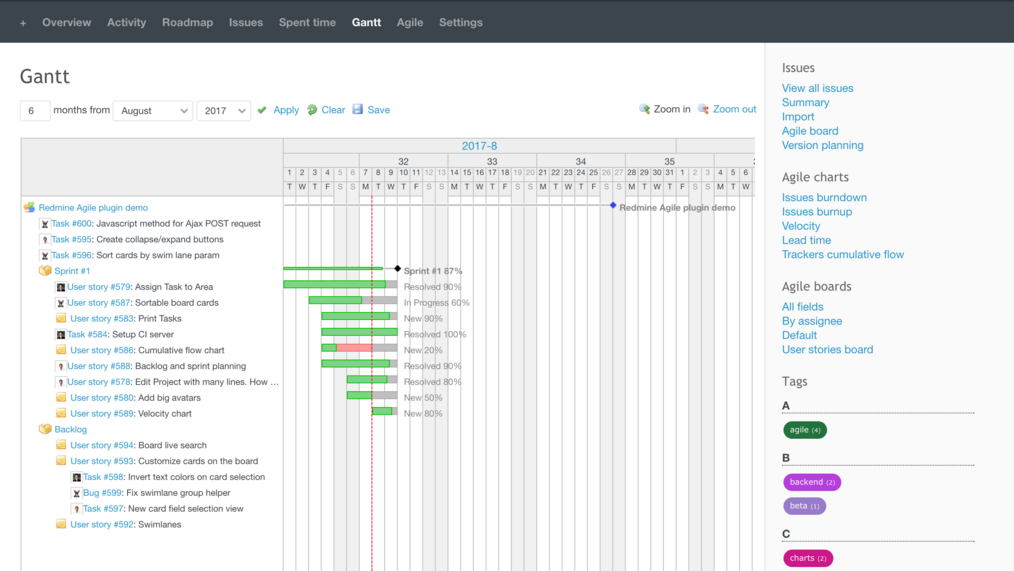
Visualize the current status and progress of the projects in a glimpse of an eye. Use Burn-down, Burn-up, Cumulative Flow, Velocity or Lead Time chart
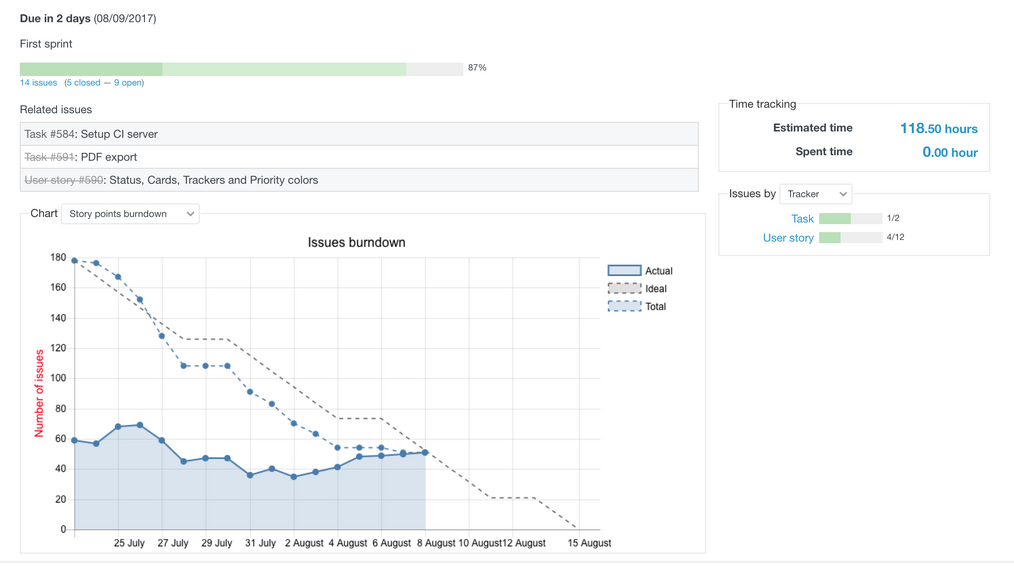
Have your team working like a clock. Manage user roles, group people in team & departments, set permission rules, use notifications
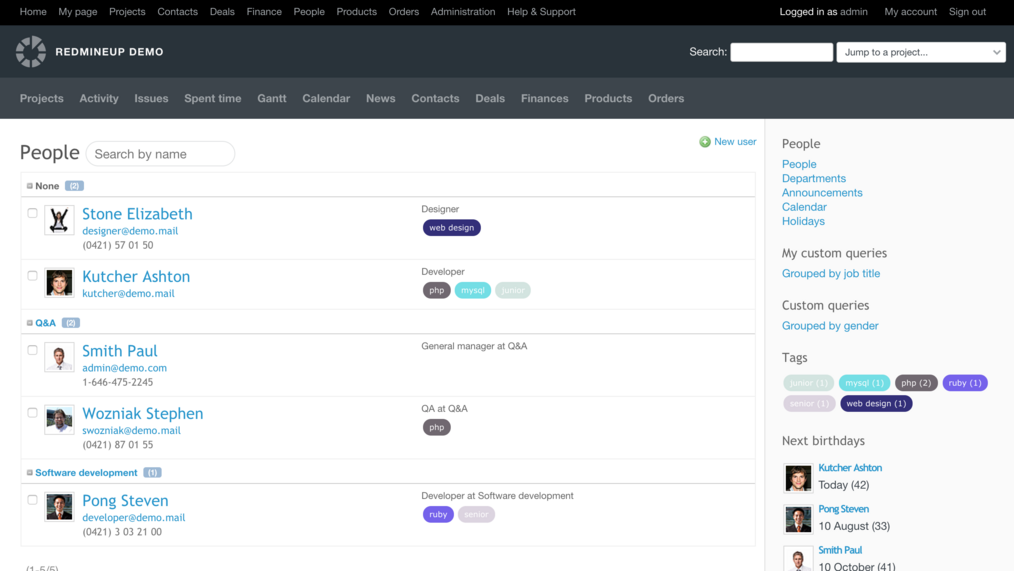
Bill clients for hours faster than making a cup of coffee with easy-to-use time tracking,
advanced Filtering, and reporting
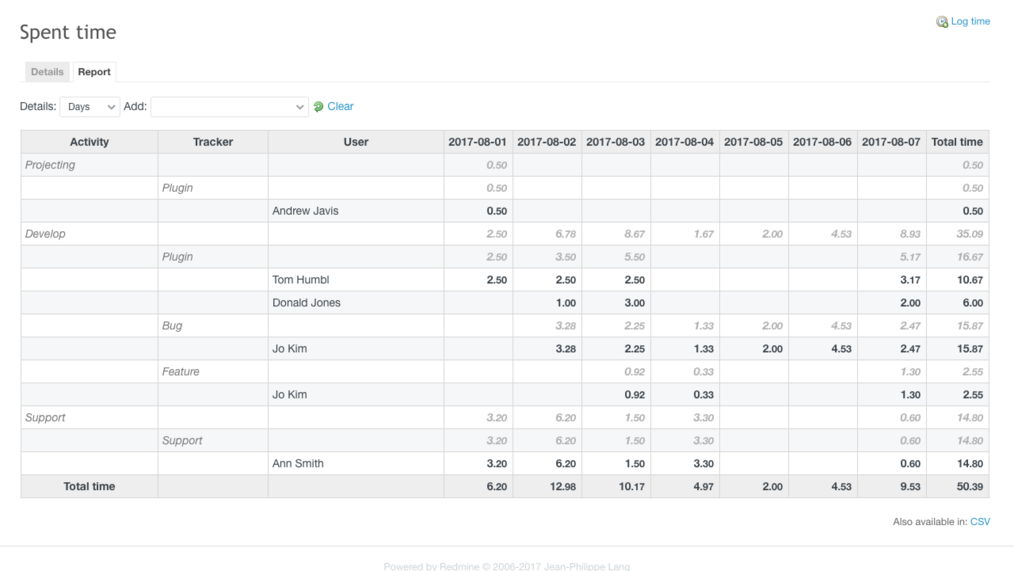
Visualize the current status and progress of the projects in a glimpse of an eye. Use Burndown, Burnup, Cumulative Flow, Velocity, or Lead Time chart
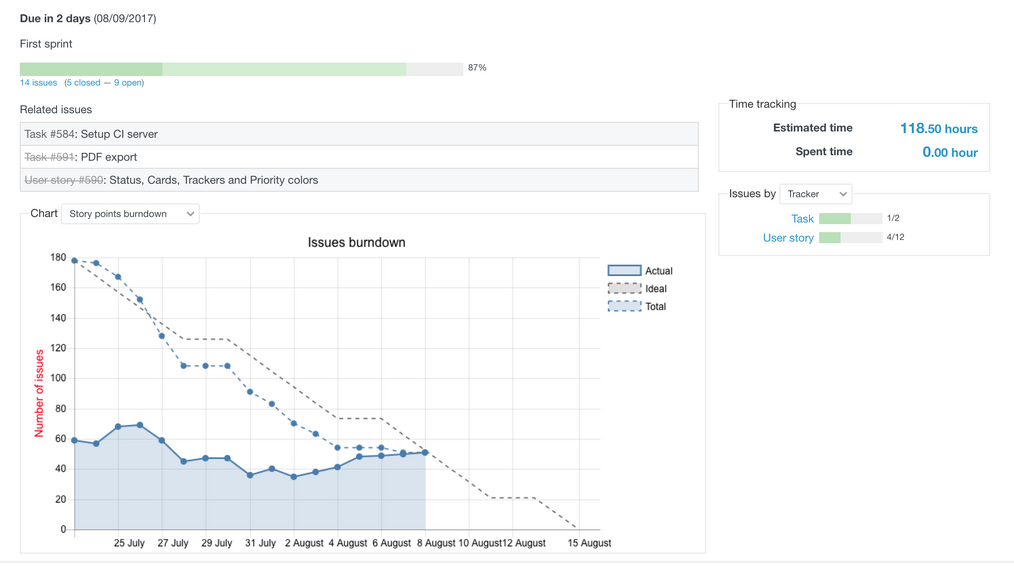
Use Agile whiteboard to easily organize your work and optimize its flow. Move tasks with drag&drop, comment, and create new issues with one click
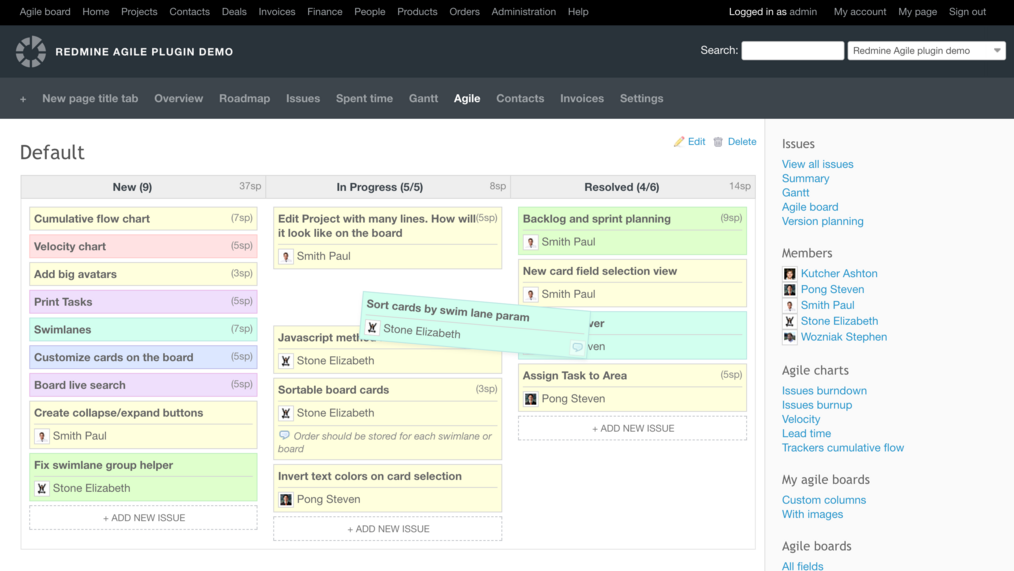
Your Commander Overview of a project. Gantt chart gives you in-depth correlation between what's planned and what's being delivered
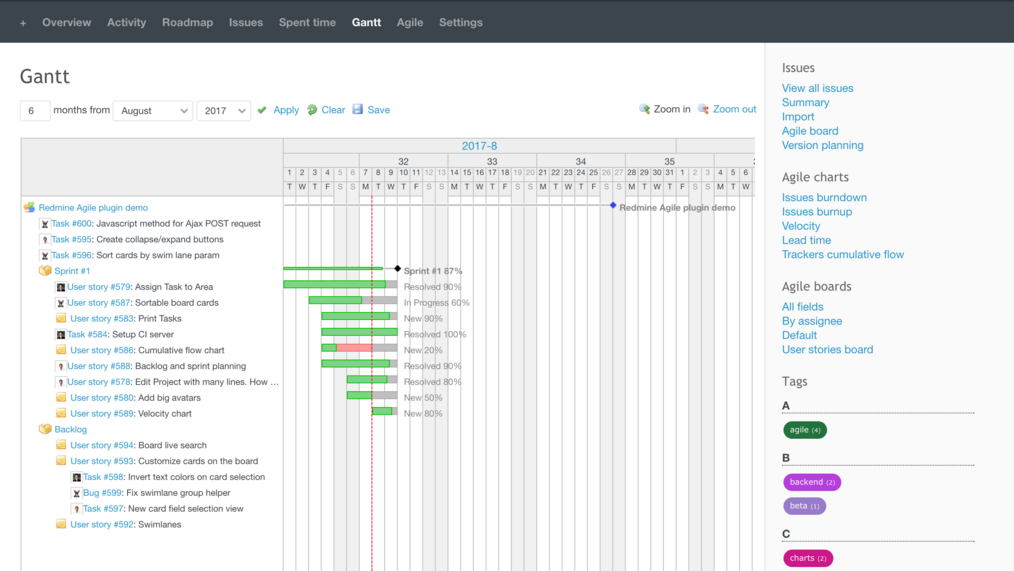
Visualize the current status and progress of the projects in a glimpse of an eye. Use Burn-down, Burn-up, Cumulative Flow, Velocity or Lead Time chart
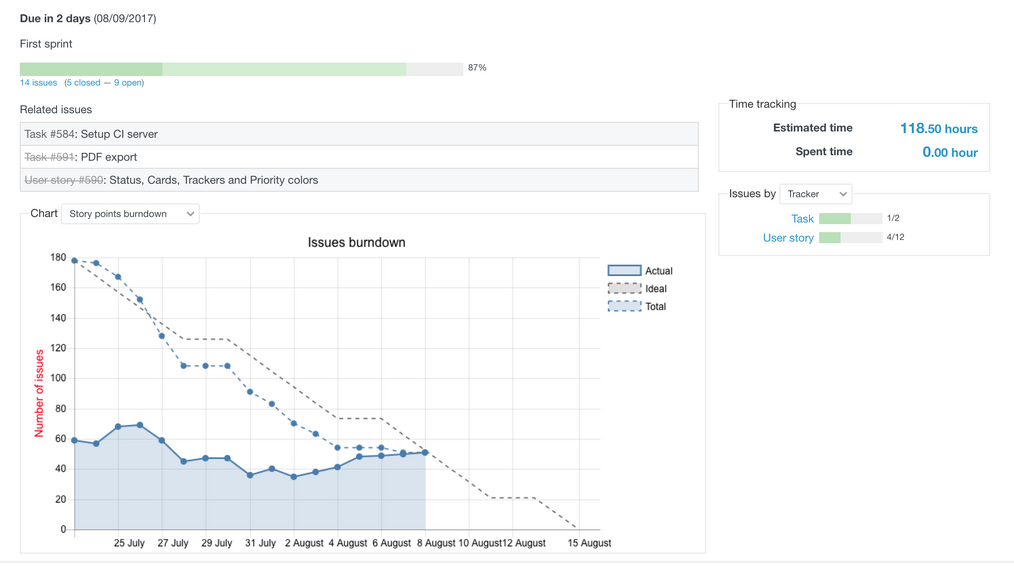
Have your team working like a clock. Manage user roles, group people in team & departments, set permission rules, use notifications
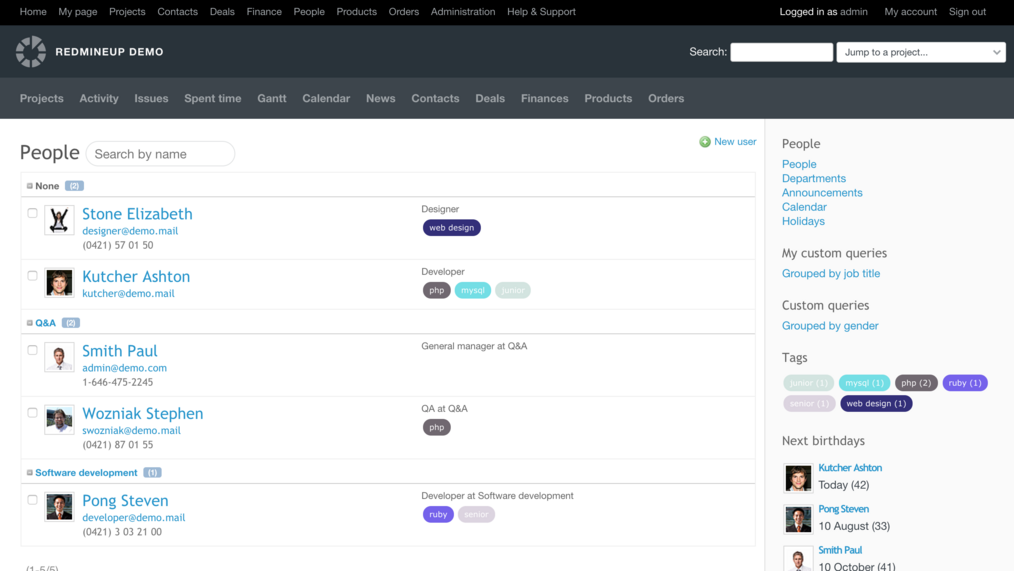
Bill clients for hours faster than making a cup of coffee with easy-to-use time tracking,
advanced Filtering, and reporting
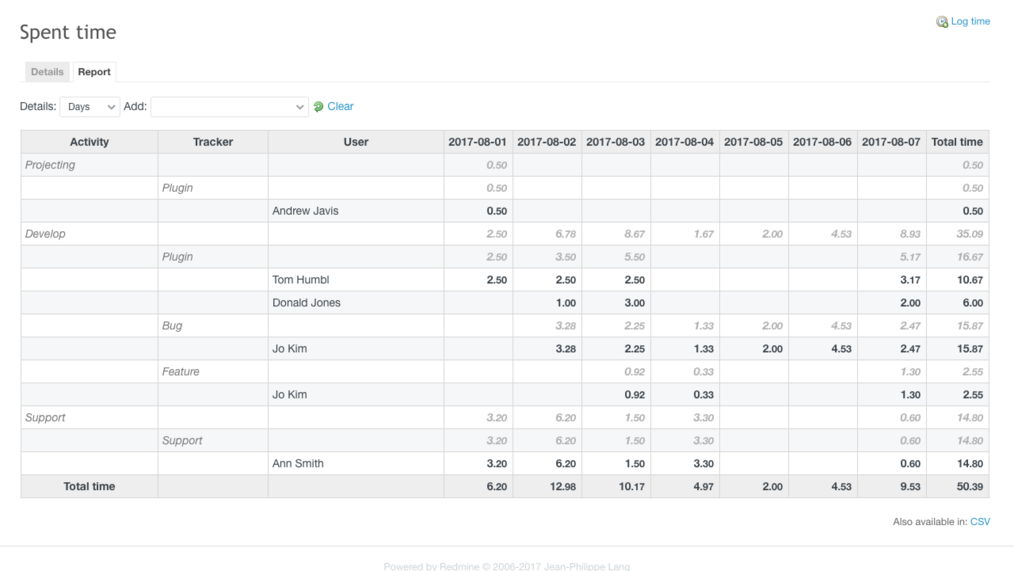
Visualize the current status and progress of the projects in a glimpse of an eye. Use Burndown, Burnup, Cumulative Flow, Velocity, or Lead Time chart
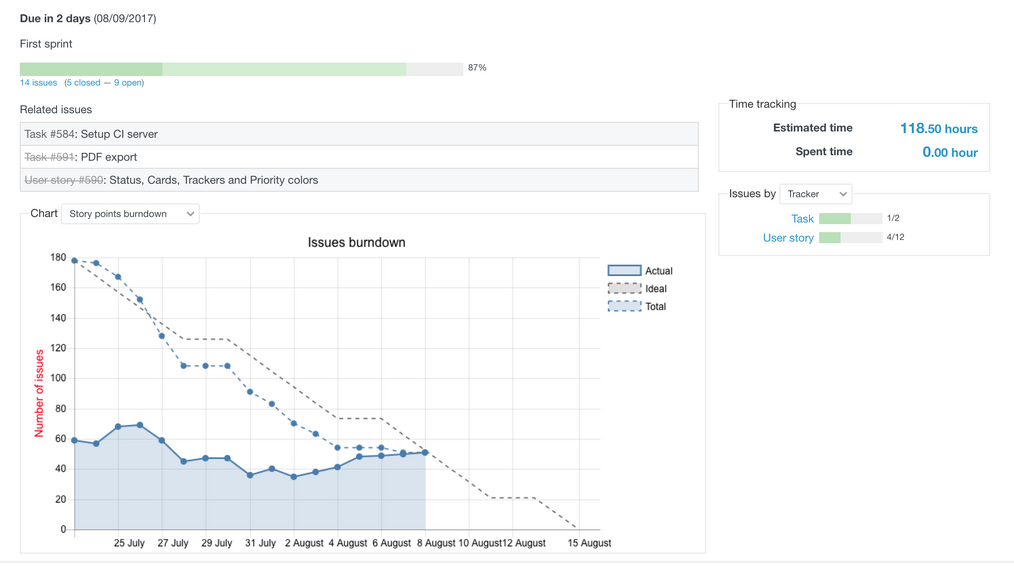
RedmineUP VS MS Project
Cost of ownership

$830 per year
Cloud platform
- Monthly subscription from $69
- Discount for Non-profit
- Premium plugins included
- Free data migration
- Free support and maintenance

$9000 per year
Cloud platform
- No personal account manager
- No Customer Management functionality
- No Finance and invoicing functionality
- No Helpdesk
- No personal support
Pricing plans
- Unlimited users
- Unlimited projects
- 100 GB storage
- Full stack plugins bundle
- Git integration 99.9% SLA
- Third party plugins
- Azure AD SSO
- Custom domain
- Account manager
- Data migration
IF YOU STILL HAVE QUESTIONS, CONTACT US
For technical questions, consultations, assistance: support@redmineup.com
For sales and inquiries on products, services, offers: sales@redmineup.com





