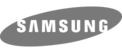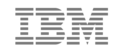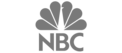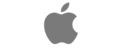Modernize and Upgrade your Redmine
Discover all features and benefits from RedmineUP plugins

Integrated for performance
Our plugins are tightly connected with each other, to give you access to all information
For international business
All plugins support multiple currencies for international business operations
Adjust to your processes and needs
Personalize various settings, templates, workflows, fields, and design for your needs
Agile Project Management
Keep projects under control – from software to civil engineering
SCRUM and Kanban Boards
You can move card with tasks between the statuses, assignees, sprints or projects. Suitable for SCRUM and Kanban teams
Drag & Drop Sprint Planner
Narrow down the task with filters and then easily assign and re-assign tasks to even multiple Sprint or Backlog at one screen
Use Story Points to estimate effort
Estimate a required amount of work or complexity of the tasks with Story Points. Then predefine values to be selected from a dropdown list
Subcolumns and Swim-lanes
Set up clear vertical and horizontal categorization of tasks based on status, priority or assignee
Work In Progress (WIP) Limits
Keep workload under control for optimal workflow with Kanban WIP metric
Tag issues
Tags helps you to additionally organize and categorize issues. Tags are displayed on task cards
Do a quick search
Type keyword, name of teammate or any other phrase, to see highlighted cards matching given query
Add tasks and notes on the board
You can create new issues and add comments to tasks directly on the Agile board
CRM for managing clients
Manage clients, tasks, communications and sales
Contacts and companies profiles
See complete information from other plugins—issues, orders, products, tickets or projects in which a given contact shows up
Track history with notes
Add notes and files to contacts, as well as information of a type of contact (phone, email, meeting) and tags
Sales Opportunities
Create Deals and assign the probability to estimate your income. You can track them on multiple views, includig Agile-like boards
Send emails
You can send e-mails from Redmine with files attachments and macros to auto-populate certain fields
See related Issues
On the side column you'll see Issues in which contact is involved, history of correspondence and projects
Use Sales Funnel
Use Deal statuses to create your sales pipeline and track income at every stage of it
Easy Import/Export
You can include Redmine fields from contact card and custom fields to import or export contact information
New custom fields
CRM adds new type of custom field type – Contacts and Companies. Learn how to use it on our blog
Integrate Redmine CRM with MailChimp
Data from Redmine fields in MailChimp
Use the data from your Redmine to segment your subscribers and personalize your message
See MailChimp stats in Redmine
For each contact you will see general statistics, lists to which they belong, emails they received, what actions they took
Helpdesk for an outstanding Customer Support
Automate and digitalize your support
Autoresponder
Set up personalized autoresponder with text styling and auto-populating macros
See client profiles
See all data from CRM plugin, such as contact information, tags, background and support tickets
Ticketing System
Helpdesk Plugin turns emails, issues, and widget messages into support tickets
Use ticket macros in reply
You can use macros such as ticket ID, name of the agent to automatically fill the data on reply
Canned Responses
For frequently asked questions, build reply templates and later select them from dropdown list
Helpdesk Widget with API
Enable sending messages with some pre-populated fields from any page inside / outside of Redmine
SLA Metrics and Report
Track performance with SLA metrics: Avg. first response time, a number of replies needed to close the ticket and ticket closing time
Satisfaction ratings
Let clients rate your employees' with simple ratings comments. Track satisfaction with report
Read email mark
Helpdesk adds small pixel to sent messages, so you will see if the recipient have read your message
Automatic tickets closing
Set up an interval after which resolved issues without reply can be automatically closed
E-mail dropbox for all issues
You can add notes and files by sending emails to specific email auto-assigned to a ticket
E-mail sorting automation rules
Helpdesk sorts incoming and outgoing emails automatially according to given conditions
Checklists to make fewer subtasks
Manage and categorise tasks easier
Checklist Templates
You can create a public or private checklists template to save time
Default templates for Tracker
It can be automatically added to new issues in a single or all trackers
Easy item edit
You can add, edit or delete the checklists items with one click
History of changes
All changes made to a checklist are stored in an issue log history
Apply text styling
You can Use default Redmine text formatting and styling such as colors
Include macros and link issues
Link issues in the checklist items or use macros from different plugins to auto-fill data
Zenedit for collaboration
Mention colleagues, work easier and safer with text
Full-screen text editing
Edit any text areas across Redmine without distractions in a full-screen mode, with two color themes
Auto-saving text drafts
Zenedit saves the drafts of your text every 30 seconds and display them when you return to the page
Mention and notify users
Notify your teammates or stakeholders the same way as in social media. They will get an email notification
Share Issue details with Reporter
Safe and beatiful reports from tasks
Create printable reports
Reporter plugin let you create reports from single or multiple issues, that include issue and custom fields, time spent, and notes
Use given and custom teplates
Use out-of-the-box report templates or code your own in just a few minutes
Email, share by link or attach
Easily share the report or Issue related information withouth the data/privacy concers— by email from Redmine, by safe public link or by attaching it to the task
Resouces Management
Book and manage your resource allocation
Resources bookings chart
Use a chart to see who's working on what and when and schedule time for tasks on the go
"My Page" Widget
See your weekly schedule with allocation of time on tasks and projects and control your time
Individual time tracking
Schedule when your employeess have days off and Resource plugin will take this into estimation
Global and project charts
Resources charts can be activated for a project or entire Redmine. It gives tooltips with resource statistics
Allocation on spot
Manage bookings from the chart. Filter the tasks or assigneed easily. Check color workload indicators
Control releases
Resources displays version due date on the charts, so you won't miss your deadlines
People plugin
Rates, personel management and individual performance
Add Avatars
Add avatars to finally see who is who in your team
Detailed user cards
See all user-related information: contact details, birthday, notes, files, issues where the person is involved
Work experience
Add your employee work experience on previous positions or projects for better resources allocation
Team Grouping
Group your employees into teams or departments for an overview and permissions management
Managers and subordinates
Desgnate managers to give them additional rights to edit and update subordinates
Elastic permissions
Assign permissions to an individual user, a group of users or a department
Notifications and reminders
Set popup notification, reminders or warnings to a particular page, group of users or all company
Hide system users
You can hide users such as admins from the general employee lists
Tags and filters
Use tags and filters to easier find the right people
Costs and Billable rates
Enter internal and external hourly rates to calculate salaries, project costs, and billables. You can add a start and end date for the rates
Performance graph
See hw many hours person worked per day. Plugin takes into account the length of the employee's day, holidays and weekends
Calendar with holidays
Helps your employees to be up-to-date with current work schedule. The calendar shows regular working days, holidays and birthdays
Questions and answers
Use forums with advanced discussion features
Add FAQ Sections
Let users post questions, comment and discuss them and vote for the best one. Best rated stay on top. Select the best answer in discussion
Knowledge Bases
Build self-help repository of knowledge for your company. Users can rate and comment the content. You can lock it from interactions
Idea reporting sections
Users can report ideas with attachements, to then discuss and rate them. You can apply statuses for ideas
Vote answers
Every user can vote for the reply up or down. The best-rated answer stays on the top. Select the best answer as solution to the question
Use tags
Use tags to organize and categorize the content of your wikis, FAQs, Q&A and other sections
Featured questions
Mark a question or answer as featured, to make it stay on the top of the list and be easier to find
Invoices, Quotes, Estimates
Easily adjustable to different countries' regulations
Bill time entries
Select time entries and create a new invoice. Group entries by activities, users, and issues
Recurring invoices
Set up and manage recurring invoices, with automatic documents generation and sending
Taxes and discounts
For each item you can include tax or discount, taking into account different tax for different countries
Customisable PDF-reports
Design invoice templates and use them to generate PDF reports with any necessary information
Invoices, bills, quotes, estimates
Once you created an invoice, you can generate it, download and send PDF-report to your client
Multiple units
Apart from currencies, you can add mileage, time entries, quantity of products and other custom entries
Automatic translation
You can change your invoice design with a single click to adjust to the different language or market
Expenses
Use expenses to keep a track of all the non-time based investments
Relations with operations
Link your invoices with financial transactions for transparency
Share invoices by secure links
After generating the PDF bill you can share a safe link to clients. They can see the bill and it by PayPal
Send my email
Share invoices by email including macros for auto-population of invoice data
Include Products
Products plugin is integrated to let you add products and fill the price or description automatically
Finances and Accountings
Overview on your company's finances
Multiple accounts
Assign and manage any number of accounts
Hierarchy and categories
Set up categories to see and track payment as individual operations or categories
Calendar of payments
Plan your company’s finances and payments in a calendar. Accounts won’t be affected until the due date
Relations between operations
Set relationships between individual transactions and invoices. Track different type of payments
Operations approval
Bulk edit operations to quickly set approval or disapproval status
Products Plugin
Your products and orders at glance
Products and order lists
See and bulk-manage lists of your products or orders with applied taxes and discounts
Advanced grouping
Create categories and multi-level subcategories to group your offer
Custom order workflow
Add your order and delivery statuses to create a workflow and process them faster
API access
Place products list on external sites and later manage them inside Redmine with mass edit. They'll refresh automatically
Integrated with Issues, Deals, Invoices
Save time on entering the same data over and over. Keep your projects info synchronized
Over 150 000 companies from 120 countries use RedmineUP plugins, themes and services
Benefits and Features of Free Redmine Plugins
Organize your projects with Favourite Projects
Highlight crucial projects
Mark your most important projects as favorite to find them on the top and in a separate list
Arrange project dashboard
See all projects in clean table card view and as a jump-box dropdown list in a right-top corner
Build pages and websites with CMS
WordPress—like pages
Create layouts, page templates, reusable code snippets, menus and more to design functional and responsive websites
CSS, HTML, Liquid
Combine all three technologies to build modern and beautiful pages
Reusable Code Snippets
You can create a piece of code or files to be re-used as a one-line command in the code. Work faster and quicker
Organize and categorize tasks with Tags
Tag Issues
Use tags to arrange and categorize issues, as well as let your users find relevant tasks faster
Three Display Modes
Display tags as a list or one of two versions of word cloud
What users are saying about RedmineUP plugins?
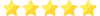
Came out of freaking nowhere and is already the most professional-looking and crisp of the board plugins.
— Joshua DeClercq
rating from redmine.org
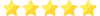
A must have if using Redmine for customer support. REST API makes integration easy. Fast and helpful plugin support.
— Carl Schmitt
rating from redmine.org
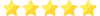
Works perfectly. Functionality is awesome! We couldn't imagine Redmine without this plugin anymore in our company.
— Christoph Romer
rating from redmine.org
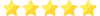
Very useful plugin with friendly interface and good functions to manage your customer relationships and invoices. The support is very good - fast response and professional attitude.
— Plam Sim
rating from redmine.org