This guide will show you how to set the notifications of the Checklists plugin.
Firstly, please go to Administration (on top) - Settings - Email notifications. And then enable the Checklist item edited and save the changes.
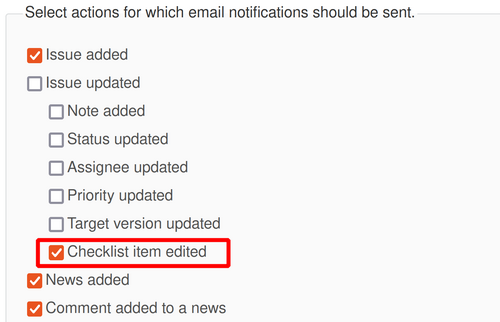
Then, enable or disable some checklist item in an issue.
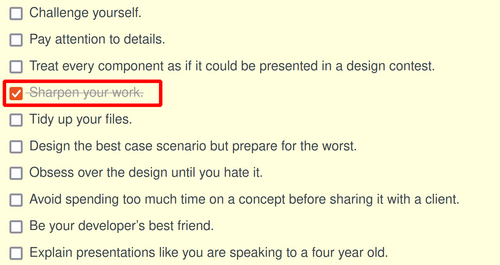
And then the user that is connected to the issue (for example as an assignee, watcher, etc.) receives an email notification that some checklist item(s) is(are) enabled.
