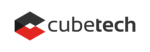The Agile approach to project management is becoming increasingly popular today. According to a report from VersionOne 95 percent of organizations are highly satisfied with the results of Agile implementation. Today, we want to show how you can use Redmine to apply best practices for your Agile projects and teams. .
As a word of introduction, we assume that the reader is at least aware of Agile, the basics of its methodologies, and tools or principles used. To start, even the basic Redmine system can easily be adapted for Agile projects. It comes with great features, such as storing conversation history to help all team members stay engaged in communication. It has very helpful and useful filters to sort out information and allows the use of custom queries. It is also equipped with a road map and Gantt for planning sprints. Without some control on a higher level, Redmine might become a “garbage can” for issues, but with a few additional tools included in the Agile plugin, it can level up Agile project management. Let’s take a look at tools that can be utilized for Agile methodologies.
Scrum
The Scrum framework is built upon the idea of splitting projects into smaller chunks that could usually be delivered every two to four weeks. A large project is broken down into smaller parts called Epics, which are broken down still further into user stories (features) and tasks. The most important part of Scrum methodology is a chunk of a project called Sprint. In simple terms, Sprint is a set of tasks (user stories) selected from the backlog that would be delivered in the future iteration. For software teams, it includes issues, bug fixes, or features that need to be included in the next release of the product.
The crucial part of a successful Sprint is flexible planning and an appropriate selection of tasks. The Agile PRO plugin comes with a built-in Sprint planner that makes this task easy for the Scrum master. The version planner lets you quickly rearrange issues on the lists by drag and drop. For each sprint, you can see all the planned, opened, and completed tasks as well as a progress bar that indicates the current status of Sprint.
Once Sprints are created, you need to be able to see the work visually the same way online as offline. The Scrum board is your virtual representation of the real board.
It contains all the features necessary for your work. First, you have the cards with issues that represent the user stories. In the primary set, each issue is assigned to one of three categories—Task, User Story, or Bug—but you can extend them with custom types that are required to match your processes. You can assign Story Point (or estimated time) as a precise metric for estimation.
Migrate to secure hosting
Don't waste your time on Redmine maintenance. Hire experts and focus on your projects
You can display issue cards with various levels of details, starting with a basic view (Issue ID, Tracker, Priority, Assignee) up to an enhanced view with all the information visible right on the board. This can be especially helpful for large projects or teams.

Each issue card has an option for adding inline comments and checklists that can be edited by the Scrum Board. We dedicated one of the Tip Tuesday articles to the topic how to fasten the communication with inline comments. Checklists are particularly useful for adding small tasks or subtasks to the user story without creating dozens of separate subissues. To replicate the project states you have in your organization, we designed the Scrum Board so that it can be divided into as many status columns as you need. Customizable workflows are built into Redmine that let you set up the process of changing status. It defines how an issue can move between states. The board is foolproof and won’t let issues become conditions different from what is permitted.
What would make your everyday work as well as daily stand-ups more efficient? Yes, the data. The more precise, fast-served, and visually presented they are, the better. To serve them in a convenient way, you can create custom board views for different needs, for instance, one for Scrum Master and another for a project manager. Sets of tasks, filters, and arrangement of items on the board can be different, and you switch between them using the menu in the right-hand column.
Also, daily scrums and retrospectives, as well as management of the project and tracking the status of current Sprint would not be possible without the detailed Agile charts. Light (free) version of Agile plugin comes with Cumulative Flow, basic Burndown and Velocity charts. PRO version is additionally equipped with Lead time, Average lead time, Trackers cumulative flow, advanced Burnup and Burndown charts—separately for issues, story points, hours. The user can filter all charts by tracker, priority, author, assignee, target version (Sprint version), subject, estimated time, and percent of a task done/finished. You can also add your own filters. All diagrams are described more detailed in the
Daily scrums and retrospectives as well as management of the project and tracking the status of the current Sprint would not be possible without detailed Agile charts. A light (free) version of Agile plugin comes with Cumulative Flow, basic Burndown, and Velocity charts. The PRO version is additionally equipped with Lead time, Average lead time, Trackers cumulative flow, and advanced Burnup and Burndown charts—separately for issues, story points, and hours. The user can filter all charts by tracker, priority, author, assignee, target version (Sprint version), subject, estimated time, and percent of a task done/finished. You can also add your own filters. All diagrams are described in more detail in the Help Section - about Agile charts .

Kanban
Kanban is appropriate for a different set of projects from Scrum. This method is better suited for organizations that feature a fast-paced environment, with variability in the priorities of development. As the core principle of Kanban is continuous delivery flow, it is more flexible for changes and easier to adjust for a new situation. Opposite to Scrum, it is about working with a limited number of tasks at the same time, and as soon as they’re finished, to take another one from the backlog. Crucial here is Work in Progress Limit that protects your team from overloading.
Migrate to secure hosting
Don't waste your time on Redmine maintenance. Hire experts and focus on your projects
The main part of your executive panel is the Kanban board with Story Cards that display all the necessary information that you and your team need. In basic settings, story cards are divided into three main phases (columns)—To Do, In Progress, and Done, but according to your needs, the cards can be divided into more Stages. You can also use swimlanes to split the task into assignees, projects, categories, trackers, and others. You can also move the issues between the statuses and swimlanes. With WIP you can easily set limits for a number of issues on the boards. Crossing the limit has a display warning as well as a change in the background color of the entire column to notify you about exceeding the limits.
The Kanban board can be fully customized. Starting from the way the story cards are displayed (you can change colors, statuses, filter the views) and how much information they show to users (from a simple basic overview to a fully detailed view), you can create custom views or custom boards for different roles, Epics, or Stories. With a prebuilt Workflow planner, you can configure a flexible path through statuses for issues. It will not allow a task to be moved into a forbidden state.

To better control the project, use the Cumulative Flow diagram. As with other Agile charts, it can be filtered or changed to display data by project, tracker, assignee, or some other category.
Mixed Methodologies
Some companies have adopted mixed methodologies for their projects. In this approach, they connect features from Scrum and Kanban in different roles. Two of the most popular are Scumban and Kanplan. The first one combines the approach of ongoing development from Kanban with WIP focus to better understand, improve, and monitor the way the team works and pairs it with Scrum principles of working over tasks. The second methodology is based on Kanban and includes the backlog and managing it from Scrum. There are also other variations, as some teams took the features that suit them best from both approaches and combined them. For periods of transition between Scrum to Kanban or otherwise where tools from both fields are in use, you are supported.

We are using our mixed Agile board as an example for marketing.
Share your insights with the community, and let us know which tool or feature you find most useful in your project. Leave a comment with your feedback below.