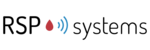Let's say you had a positive experience at your previous job, using Redmine for both project management and ticketing. At your new job, the team is using Excel or a home-grown system. How do you introduce Redmine to your team in a way that inspires them to adopt it?
Before introducing Redmine, take the time to identify your team's specific pain points. Are they struggling with task tracking, communication, or resource allocation? Once you've pinpointed these challenges, you can tailor your pitch to demonstrate how Redmine can address them directly. .
1. Create a free Redmine account
Redmine, while an open-source tool, requires server infrastructure and technical skills in Ruby and Linux to set up. This can be complex, making Redmine Cloud a more accessible option. Redmine Cloud offers a ready-to-use, stable version of Redmine, along with popular plugins. Instead of investing around $7000 in server infrastructure and hiring Redmine experts, you can create a free cloud account to get started.
Dedicated Redmine hosting, such as RedmineUP Cloud, includes TLS/SSL encryption, daily backups, firewall management, load balancing, and independent, secure clusters. AWS infrastructure provides high availability and performance. Active Directory integration using SAML.
2. Understand your team's needs
If your team consists of developers, Redmine can serve as a powerful DevOps tool. By integrating with Git, utilising Agile boards, and connecting with Jenkins, you can streamline your development process, track code changes, and automate builds and deployments.
However, if your team is primarily focused on IT support, Redmine can be transformed into a robust helpdesk solution. With the helpdesk plugin, you can efficiently manage support tickets, track their resolution, and maintain a knowledge base for common issues. Additionally, the CRM plugin can help you manage customer interactions, track sales pipelines, and monitor customer satisfaction.
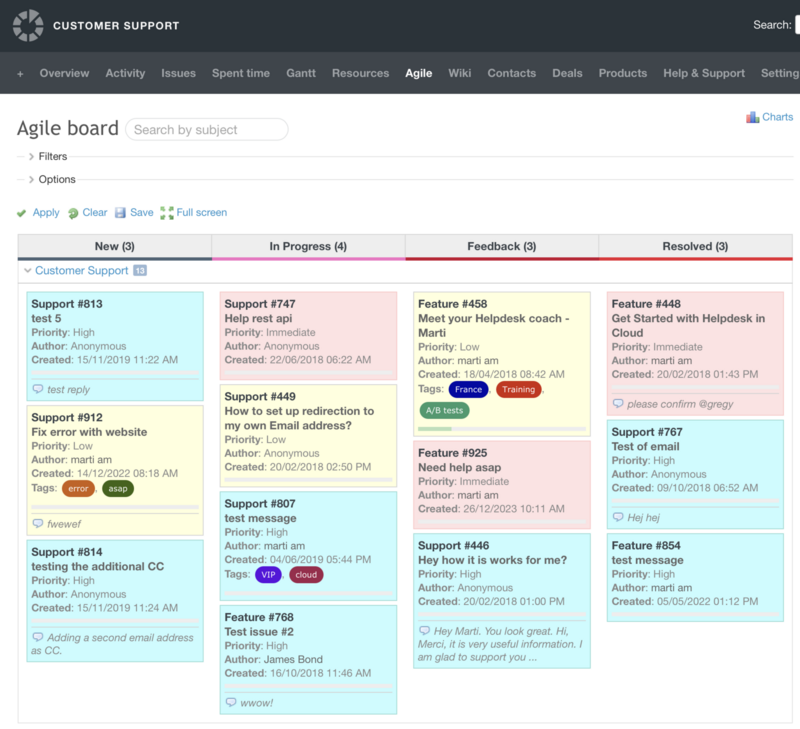
Redmine can be an all-in-one tool for startups, providing a comprehensive solution for project management, customer relationship management, and issue tracking. It helps you organise your team's efforts, prioritise tasks, and keep track of your projects.
In long-term projects, resource constraints and missed deadlines are common challenges. A resource management tool can help mitigate these issues by providing visibility into resource allocation, workload distribution, and potential bottlenecks.
Redmine's Gantt chart is not the only option. The Resource plugin clearly shows which tasks people are working on, how much free time they have, and who is overloaded.
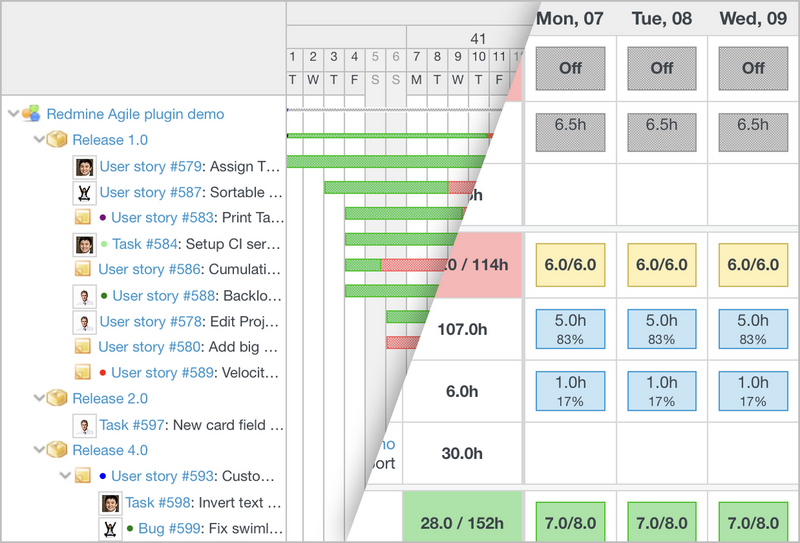
3. Identifying the "Aha" moment: A pilot project approach
To ease the transition, start with a pilot project. Choose a relatively small, well-defined project to allow your team to get used to Redmine gradually. Create a few issues, add your colleagues, and monitor the project's progress closely, identifying and addressing any challenges or issues early on.
There is no point in organising a kick-off meeting with a team of 20 users before you have set up your workflow, simulated the work, and identified the aha moment. For helpdesk users, for example, the aha moment is setting up email settings and automatically receiving tickets. At the same time, the Helpdesk plugin creates a customer profile and sends an automatic reply. At that moment, the agent responsible for the ticket receives an email notification.
The Helpdesk Plugin is a game changer for your team, who struggle with manual duplication of work, responding to customers via email, Facebook, and other channels losing context.
Migrate to secure hosting
Don't waste your time on Redmine maintenance. Hire experts and focus on your projects
4. Measuring results with Redmine
It is very important to show more than just pictures and spreadsheets. The goal is to show the way to plan, execute, and complete the project. How do you measure results? Redmine offers several ways to measure the effectiveness of your projects and team performance.
Let's say the IT Service Management team will be tracking metrics:
- Average resolution time
- Customer Satisfaction
- The busiest time of day
- Ticket volume
With the Redmine Helpdesk plugin, you get a range of insightful helpdesk metrics to track and scale team performance. You can regularly update and improve the knowledge base based on customer queries and update training materials based on emerging issues and trends.
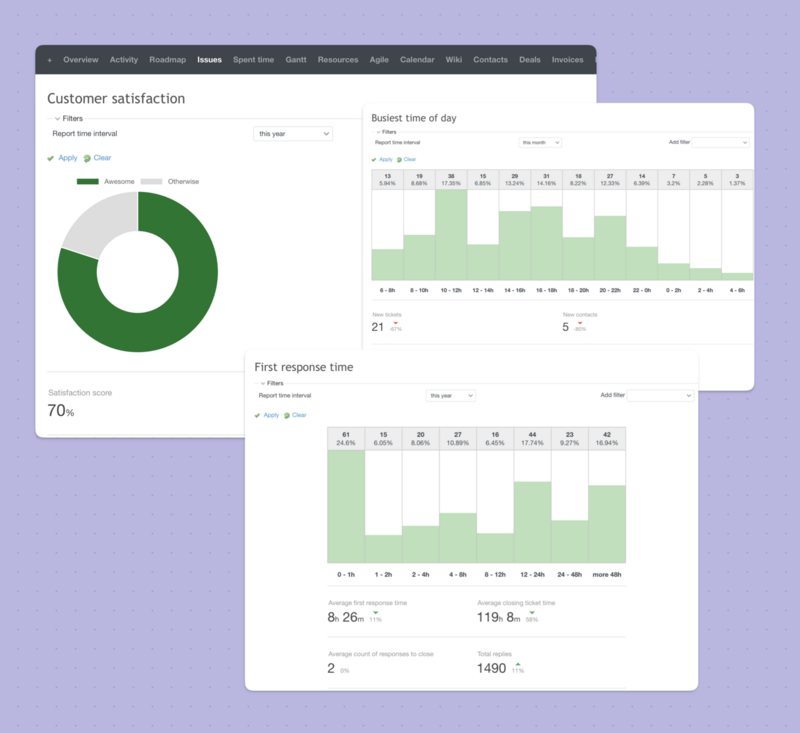
5. Customise your Redmine
We have already mentioned that you can change the Redmine theme and the most popular plugins. Now it's time to customise Redmine to suit your needs:
- Add your company logo and favicon
- Create custom fields for issues by selecting field types like text, number, date, drop-down, etc.
- Define issue statuses for your workflow
- Apply the best Agile practices in your Redmine
- Create custom queries
- Configure the project dashboard
- Set up SSO integration for user authentication
- REST API Integration
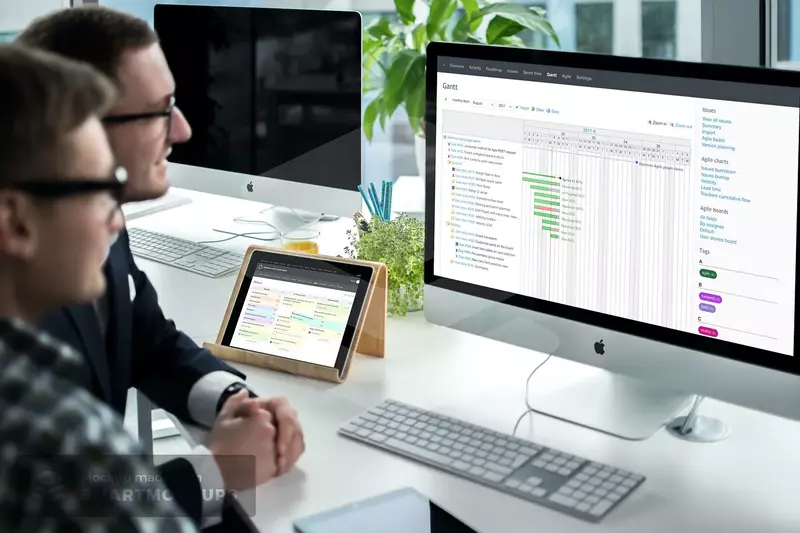
6. Hold a kick-off meeting
You can describe the current situation and challenges as you see them:
- Lack of organisation
- Poor communication
- Lack of visibility
- Ineffective knowledge sharing:
- Difficulty coordinating remote teams
By addressing these common challenges, project management can significantly improve your team's productivity, efficiency, and overall project success. You can start with the brief description that Redmine is the most popular project management tool. That's because it's flexible, and it's open source.
Migrate to secure hosting
Don't waste your time on Redmine maintenance. Hire experts and focus on your projects
Finally, you can demonstrate the common use case by asking team members to complete a specific scenario. For the IT Service Management team, you can send a few issues and see how they are converted into tickets with a specific status. From the other end, you can ask the agent to reassign the ticket to another department and save the automatic reply message.
If you are familiar with the Agile methodology, you might suggest transforming your IT service team and implementing a Kanban board.
To prove your concept, calculate the time and resources you can save with Redmine and show the key metrics of your team's performance. After that, your team will be impressed, and there is a chance for changes.
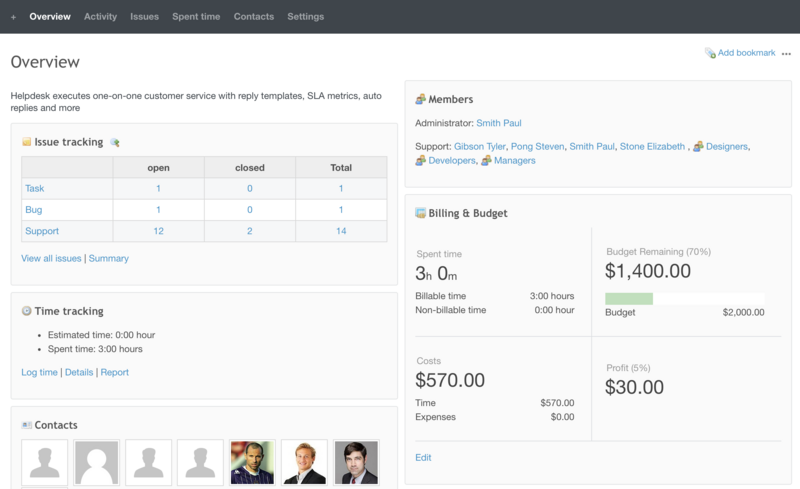
7. Choose Redmine deployment method
Once you have a deployment plan in place, you have two main options: on-premises or cloud-based.
On-premises Redmine: This approach offers a high level of control and customisation, but requires technical expertise to install, configure and maintain. You'll have full control over your data and security, but there's a higher initial cost and Redmine maintenance.
Cloud Redmine: Cloud-based solutions are easier to set up and manage. They often come with automatic updates and security patches, and you can easily scale your Redmine instance as your needs grow. However, you'll rely on third-party service providers for security and data privacy.
Consider factors such as technical expertise (Ruby, Linux, PostgreSQL, Nginx) security requirements, budget and scalability when making your decision.
Prompt for RedmineUP expert
At RedmineUP Cloud we have an expert who can share some use cases and best practices. It will be helpful to discover Redmine 6 and find out the best way to configure Redmine for your team.
To ask a Redmine expert, drop us a message. A team of experts will check your Redmine use case and recommend the best course of action.